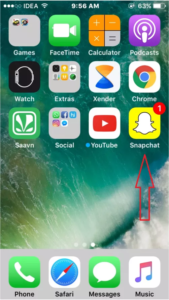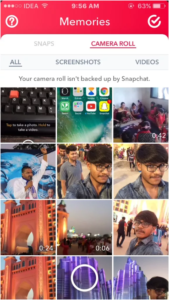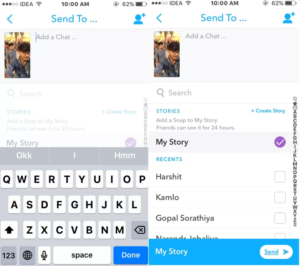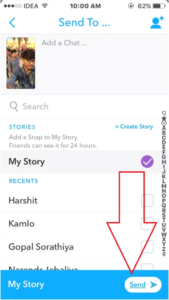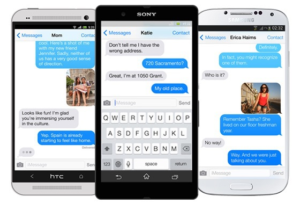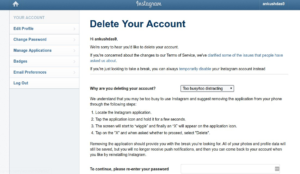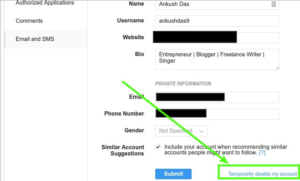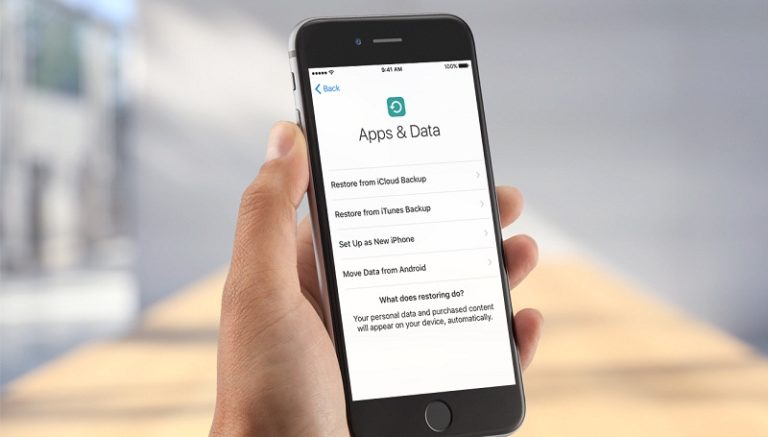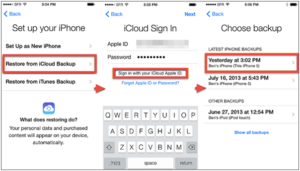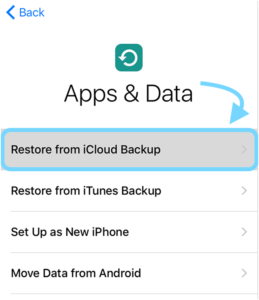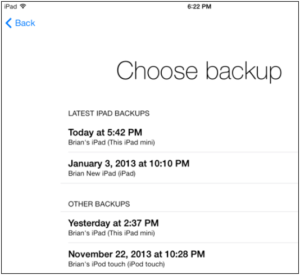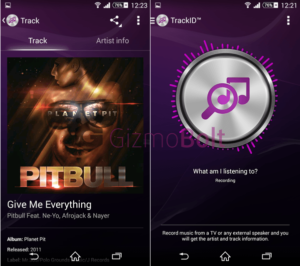Today, we will show you how to access Facebook full desktop site on your Smartphone’s. If you can use the Facebook app didn’t updates your app the first you need to update your app because you can’t access many of the features on Facebook Apps. When you visit Facebook in a web browser, it will show you the mobile version of the site. However, there are some steps you can take to access the full version of the web site on any mobile device.
Now days the Facebook is a most popular social networking app for android, iOS uses, so if you want to some tricky features to access Facebook desktop version, then follow the tutorial and get to Access Facebook full Desktop Site on Android and iPhone.
How to Access Facebook Full Desktop Version on Android and iPhone
Let’s see the two different methods to make a full desktop version your Facebook on Android and iPhone.
How to Access Facebook Full Desktop Version on Android

Here, simply to follow the two different methods and Access Facebook Full Desktop Version on Android.
Method 1: Direct Link Trick
- First, you need to Login your Facebook Account from web Browser on Android devices. Also click here.
- Now simply type “http://www.facebook.com/home.php” in your browser.
- Now you can see the full desktop version of Facebook should display in the browser.
Method 2: Set your Browser Setting
- On your Android browsers like Google Chrome have an option to view the desktop version of the page built in. In Chrome, Just you need to select the “Menu” button located at the upper-right corner, then choose “Request Desktop Site“.
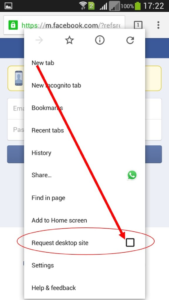
Now Go back and refesh you facebook Page and you got the Facebook Full Desktop Version on Android
You’ll then be able to view the full, non-mobile Facebook site and also to you can access the all web features on your android browser.
How to Access Facebook Full Desktop Version on iphone

This method is applicable for iPhone, iPad. So let’s show you how can you Access Facebook Full Desktop Version on iphone, follow this simple methods to get a proper solution.
Method 1: Direct Link Trick
- First, You need to Login your Facebook account from the safari browser. Just type On Safari browser (www.facebook.com)
- Once you have successfully logged in to Facebook from any web browser from iPhone, now change the web address to facebook.com/home.php
- Now you can see the Facebook account Full Desktop Version open on your iPhone. It doesn’t matter which browser or iOS version you are using, but it works!
Method 2: Set your Browser Setting
In your safari browser get the option to enable, and you can easy to see Facebook account Full Desktop Version, let’s see how to enable “Desktop Site” from Safari Browser on iPhone, iPad.
- Simply Open the Safari browser and go to com, as likely you will be redirected to mobile
- After login to your FB account, tab the share button and
- Now select ‘Request Desktop Site’ as shown below.

That will give the Facebook desktop site on your iPhone or iPad device.
I hope to these 2 simple’ method will be useful. Even though it is not needed to browse the full desktop site of Facebook on your small screen sized android, iPhone or tablet, in case you need, this guide would be helpful.
Always, their mobile version on the browser and Facebook app will allow you to do everything you do normally in desktop site.