If you are wondering that How much does Amazon Prime Cost? And what are the channels available and how can you cancel the free trial membership? All you need to know here in this below guide.
What is Amazon Prime?
The Amazon Prime is a one of most popular online streaming subscription service to watch Video, TV shows, and Latest Movies on their channel.
Here’s everything you need to know about the Amazon Prime membership cost and features.
Start your 30-Day Free Trial with Prime
How much does Amazon Prime Cost?

The Amazon offer members a subscription service for all online streamer or become a fan of Movies to watch. Once you try subscription or Already Prime member’s users can watch thousands of movies and TV shows with Prime Video, listen ad-free to hundreds of hand-built playlists and access two million songs with Prime Music.
You can see the Amazon Prime members currently pay £7.99 a month for these services.
If you don’t want to commit just yet and haven’t used Amazon before and you’re a new customer you can download a 30-day free trial.
Under the App, you see the popular telly options include Downton Abbey, The Walking Dead, The Fall and The Night Manager.
In this time, viewers have selected Bridesmaids, The Lego Movie, Divergent and Live Die Repeat as their Top Movies.
The main benefit of this Amazon Prime membership also gives users access to Amazon Original series.
These include American Playboy, Lucifer Catastrophe, American Gods, and Bosch.
How Can I watch live TV on Amazon Prime and are there channels?
Amazon recently declares that Prime users could access live telly through their Prime Video service.
Basically, the Customers who pay an extra fee will be able to watch Discovery Communications channels. Among the offers is £6.99 a month for Eurosport and £4.99 for a month-long subscription of the Discovery Channel. Those wanting to skip the adverts on free TV channels, as well as ITV2 and ITV Be, will also profit from the service.
The Amazon Channels streaming service allows Prime users to choose from over 40 different channels – with Amazon promising more to come over the next few months.
Amazon Channels UK – full list of channels available now:
- Acacia TV – Workouts for every fitness level for £5.99 a month
- Alchemiya – Films and documentaries about Muslim culture and life for £3.99 a month
- Arrow Video – On-demand cult classics and horror from Arrow Films for £4.99 a month
- BFI Player+ – On Demand classic British and critically acclaimed movies for £4.99 a month
- BeFit UK – Unlimited streaming of hundreds of workouts for £5.99 a month
- Comic Con HQ – Fan-favourite films, original programming, exclusive access and more for £4.99 a month
- Curiosity Stream – Exclusive documentaries from the world’s best filmmakers in HD for £5.49 a month
- Daily Burn – On Demand and live workouts including dance, strength training, yoga, cardio and more for £9.99 a month
- Discovery – Documentaries and unscripted entertainment from Discovery for £4.99 a month
- Eurosport Player – Live and On Demand sports programming, including Grand Slam tennis, cycling and winter sports for £6.99 a month
- Fandor – The most talked about indie, foreign and classic films for £3.49 a month
- Filmbox – Hollywood movies, favorite evergreens and popular series for £3.99 a month
- Full Moon Features – All the Full Moon classics and new releases on demand for £3.99 a month
- Gaia – Yoga, nutrition, meditation and more for £7.99 a month
- Horse & Country Play – The home of equestrianism and British country lifestyle, now on demand for £3.99 a month
- ITV Hub+ – Watch live and tons of ad-free episodes to catch up on from ITV for £3.99 a month
- hayu (NBC Universal) – On Demand reality TV programming including Keeping Up with the Kardashians for £3.99 a month
- Heera – An Amazon-exclusive on demand channel with over 600 Bollywood, Bengali, Marathi, Tamil, and Telegu movies and series including blockbusters like Sultan and Kabali for only £3.99 a month
- Hopster – Make screen time smart with safe, ad-free content for kids for £3.99 a month
- Ketchup TV – Hundreds of episodes of shows for kids, packed with their favorites for £2.29 a month
- Love Nature – Ad-free, family-friendly nature documentaries on demand for £3.99 a month
- MGM – Hollywood hits, timeless classics and cult favourites movies from MGM for £4.49 a month
- Motorvision – On Demand TV dedicated to the automotive world including car reviews & tests, motorsports and lifestyle shows for £2.99 a month
- MUBI – A new, critically acclaimed movie to stream every day for £5.99 a month
- Nautical Channel – The network focused on sailing lifestyle, available live and on-demand for £3.99 a month
- Nordic Noir and Beyond – The best thriller, crime and drama series from the Nordics and beyond for £4.99 a month
- Panna – Easy-to-follow video recipes from master chefs and cooking courses for £1.49 a month
- Pinoy Box Office – Filipino movies and series on demand for £1.99 a month
- Planet Knowledge – Exciting and informative HD documentaries on nature, history, culture and more for £2.29 a month
- Pongalo Next – Latin American movies and series on demand for £2.99 a month
- Qello Concerts – The greatest concert films from icons and new artists like The Who, Queen, The Beatles, Muse and more for £5.99 a month
- Realeyz – Independent films by award-winning filmmakers on demand for £4.99 a month
- Rooster Teeth – Original sci-fi, gaming and comedy for £3.99 a month
- Shudder – Backed by AMC Networks, Shudder super-serves fans of thrillers, suspense, and horror for £4.99 a month
- Studio Universal Classics – Classic movies from Universal Studios for £3.99 a month
- Sweatflix – Stream HIIT workouts and yoga flows for £9.49 a month
- Tastemade Plus – Our network of Tastemakers bring great food and travel to the world for £1.99 a month
- The Great Courses Signature Collection – A curated collection of educational courses On Demand for £5.49 a month
- UP Family – Entertainment for the whole family for £3.49 a month
- Viewster Anime – ad-free anime on demand from Viewster for £2.99 a month
- Yoga Anytime Channel – HD yoga videos on demand for £6.99 a month
Most smart TVs, including those from Samsung, Sony, Panasonic and LG, will come pre-installed with the app – but older models, Sky and Apple TVs won’t.
If yours doesn’t, you’ll need to purchase an Amazon device, such as an Amazon Fire Stick which will cost you £34.99 or a Fire TV box for £79.99.
How can you cancel your Amazon Prime subscription service?
If you want to cancel your Amazon Prime subscription service then It couldn’t be easier. So keep following the below guide.
Open the Prime app after go to the Settings section of Your Account; go to Manage Your Prime Membership.
If you are a paying member, simply select the “End membership” option.
To cancel a free trial, click on “Do not continue”.
Your payment card should then not pay-out for the next month’s subscription charge and the Prime benefits will be canceled.


































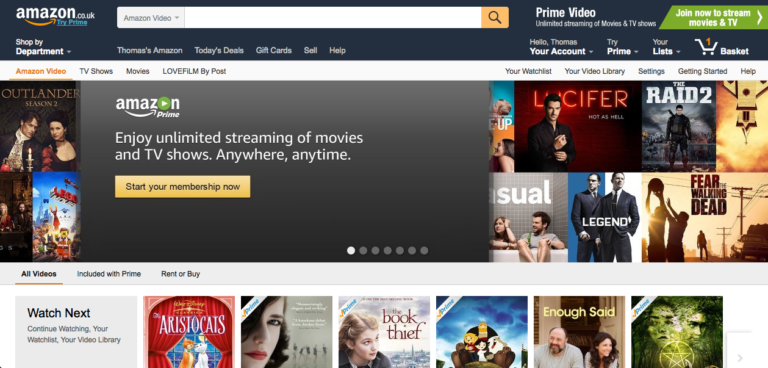



![How to Update Kodi on Firestick- [Step-by-Step]<br />
<b>Deprecated</b>: strip_tags(): Passing null to parameter #1 ($string) of type string is deprecated in <b>/home/techwknj/mobinfo.net/wp-content/plugins/td-composer/legacy/Newspaper/loop.php</b> on line <b>65</b><br />
How to Update Kodi on Firestick- [Step-by-Step]](https://www.mobinfo.net/wp-content/uploads/2018/02/7-2-768x486.png)

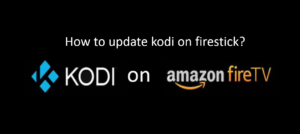
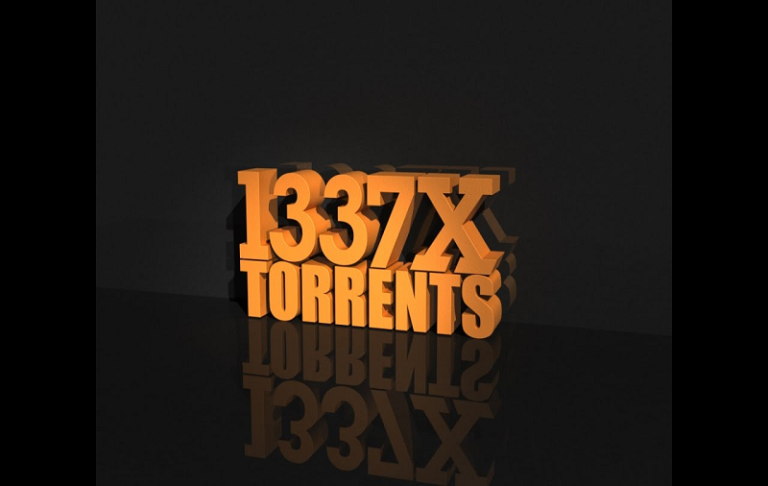
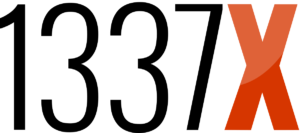


![Top Free Anime Streaming Sites to Watch Anime Online [2018-Full List]<br />
<b>Deprecated</b>: strip_tags(): Passing null to parameter #1 ($string) of type string is deprecated in <b>/home/techwknj/mobinfo.net/wp-content/plugins/td-composer/legacy/Newspaper/loop.php</b> on line <b>65</b><br />
Top Free Anime Streaming Sites to Watch Anime Online [2018-Full List]](https://www.mobinfo.net/wp-content/uploads/2018/02/12E-768x486.png)


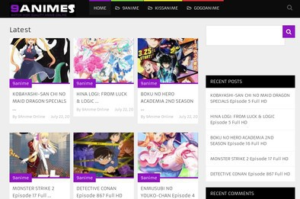







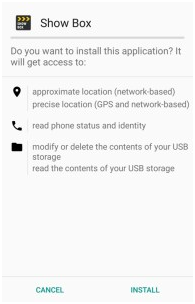


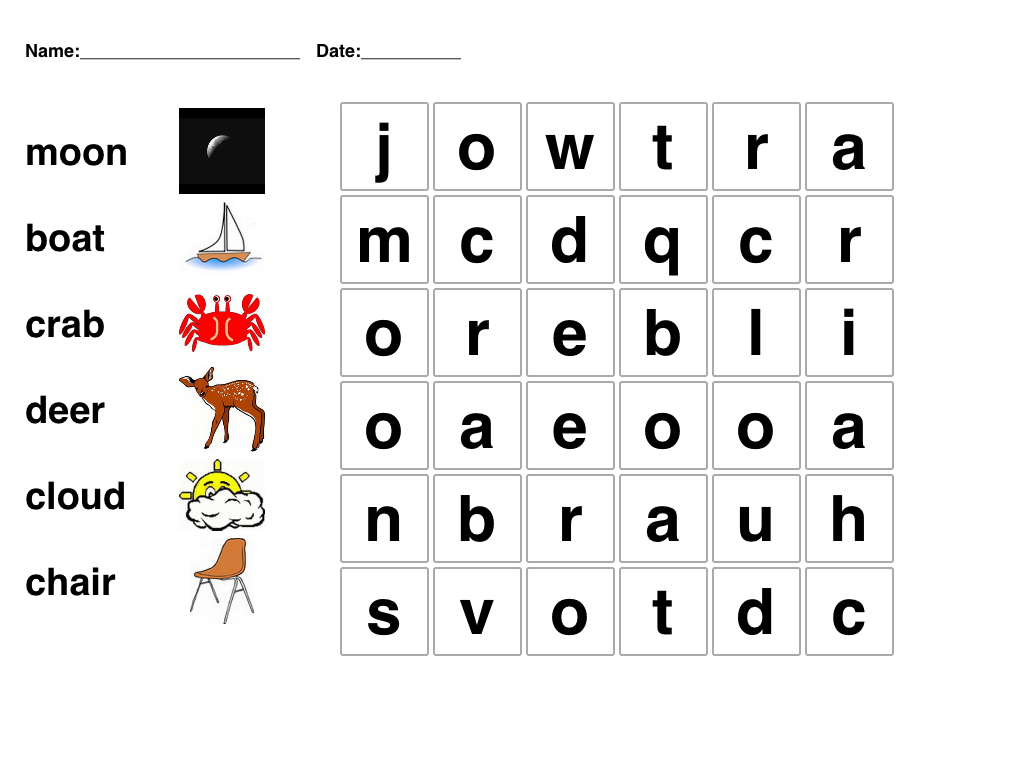
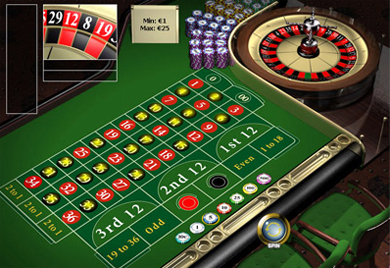

![How to Install SolarMovie on Kodi – [Best Tricks]<br />
<b>Deprecated</b>: strip_tags(): Passing null to parameter #1 ($string) of type string is deprecated in <b>/home/techwknj/mobinfo.net/wp-content/plugins/td-composer/legacy/Newspaper/loop.php</b> on line <b>65</b><br />
How to Install SolarMovie on Kodi – [Best Tricks]](https://www.mobinfo.net/wp-content/uploads/2018/01/5-2-768x486.png)
